Spicetify is a Windows program that allows you to modify Spotify's interface on your PC. With this open source tool, you can easily add enhanced features and change the look and feel of one of the world's most popular music streaming platforms.
Modify Spotify's interface with Spicetify
Installing Spicetify through Powershell is pretty easy; all you have to do is run the command iwr -useb https://raw.githubusercontent.com/spicetify/cli/main/install.ps1 | iex to complete the process in a matter of seconds. After this, you'll have everything you need to customize Spotify's interface by placing all its elements according to your tastes and preferences. In fact, you can find various themes posted by different project collaborators on the public marketplace. If you dare, you can also share your own designs with the rest of the world.
Add extra features to Spotify
Through Spicetify, you can do more than just modify Spotify's interface. This tool also allows you to add various extensions to improve the playback bar or optimize the platform's sidebar. Likewise, thanks to these plugins, you'll be able to better organize all your playlists and access your music faster.
Download Spicetify for Windows to customize Spotify with new features to improve this platform's visual appearance and ease of use. You'll even be able to move the menus, so you can organize all the options offered by this platform as you wish.


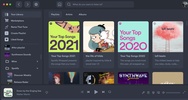
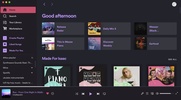






















Comments
There are no opinions about Spicetify yet. Be the first! Comment